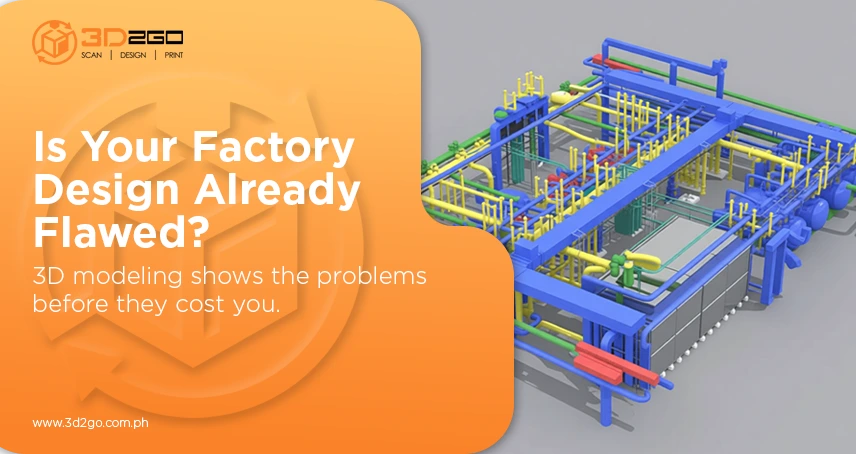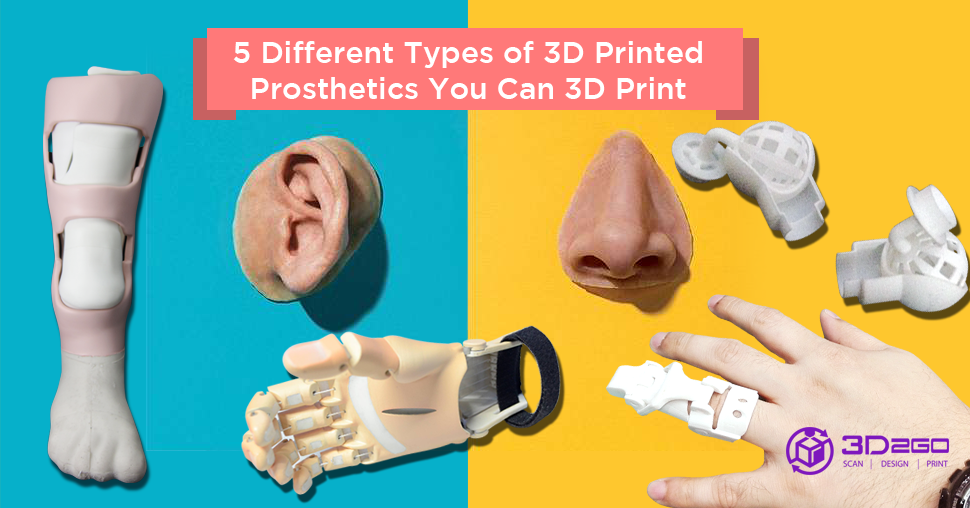
The Different Types of 3D Printed Prosthetics
June 18, 2022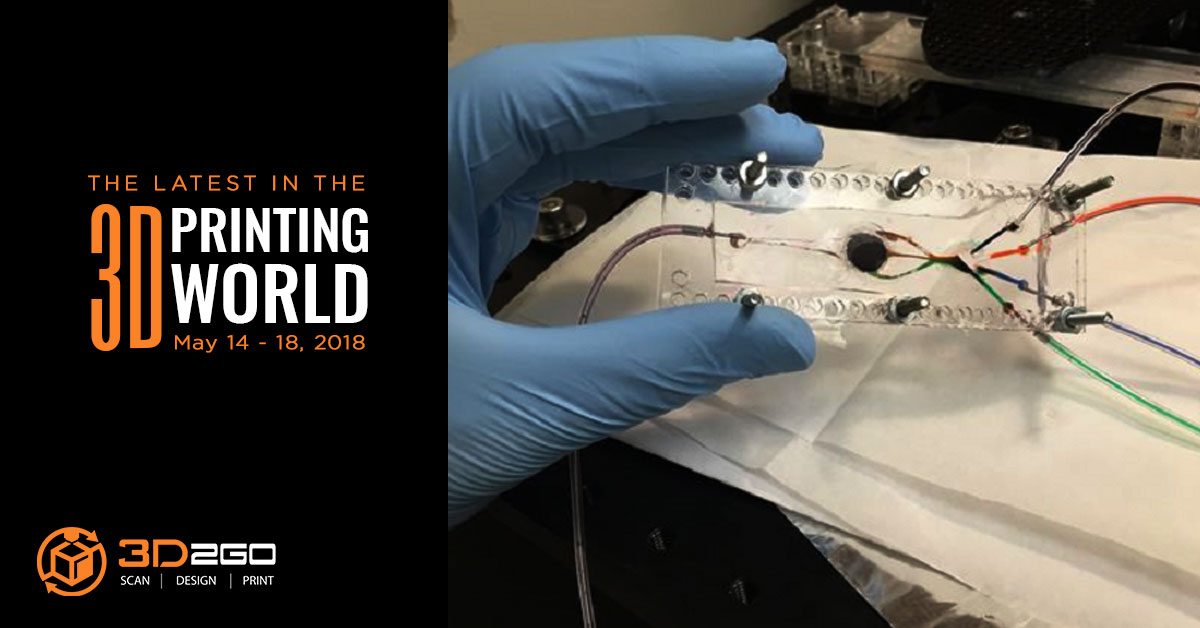
Industry News: New Multi-Material For Bioprinting, 3D Printed Tourniquets, Titanium Implant, And Many More
June 18, 2022What Are The Software You Can Use for 3D Modeling in Civil Engineering?
There is a lot of software to choose from for your 3D modeling in civil engineering. Technological advancement allowed improvement of software yearly. The competition becomes tremendously tight and it is hard to choose software to use.
It is a must for civil engineering CAD technicians to have knowledge about the industry-leading software. Unlike construction engineers, they must ensure safe construction and operation of the project.
Using a 3D model for civil engineers is beneficial especially in doing large projects. The dimension of infrastructures are so complicated that it needs more than just a list of measurements.
Learning a thing or two about a 3D software is so difficult. Some construction companies prefer to just look for an expert to assist them with this service. That is why you need to invest for time and effort when mastering just one of these technologies. So how do you know which software suits your needs?
With this in mind, here are some of the best 3D modeling software available right now.
Autodesk Maya
This is the most common 3D modeler software available. Autodesk Maya has a massive set of powerful tools within their package. The software has a great node-based workspace for any type of projects.
On top of that, its popularity produces a lot of free and paid plug-ins to make your 3D work easier and faster.
Autodesk Maya is providing cool software updates yearly. However, this software can cost you a lot of money. On top of that, you need to spend time learning every set of tools in Maya.
The tools are so complicated that you need to learn everything even if you are doing a short animation. Good thing is there are a lot of tutorials available online.
Autodesk 3Ds Max
This is formerly known as 3D Studio and 3D Studio Max. This software is perfect for any 3D modeling project. The layout design is simple and perfect for beginners.
The vertex, edge and corner tools are very helpful for people trying to learn the software. It is highly customizable depending on your preference.
Autodesk 3Ds Max import and export feature is great for transferring files to other software. It also has an integration with other 3rd party rendering engines.
The only take away for this device is its bulk. Thus, you might experience some lags especially if you are rendering large files.
Autodesk Mudbox
This software provides all necessary tools in creating high polygonal models. It also allows you to paint your maps on your meshes.
It also provides a topography corrector. This tool is helpful in distributing stretched mesh to make it even in all areas. This is also the least expensive of all software by Autodesk.
Despite its price, the quality is not compromised. It has one of the simplest tool sets for editing and sculpting 3D models.
However, Autodesk Mudbox is only advisable for simple models and textures. It lacks some tools to do complicated 3D models. It also has limited options when it comes to brushes.
Autocad Civil 3D
This software is perfect for designing and documentation solutions for civil engineers. Autocad Civil 3D also supports Building Information Modeling (BIM) workflows. Thus, it can generate excellent results for your projects such as site development and railway.
Civil 3D assists civil engineers in improving their project by reducing errors.
This software is your go-to tool for any engineering project. It has a lot of functions to help you in perfecting your 3D model.
However, these tools and functions can be confusing especially if you are a newbie. We recommend to check first all of its usage before diving in. This will help you in maximizing the dynamic tools of Autocad Civil 3D.
STAAD Pro
This software is perfect for engineering projects that includes steel and reinforced cement concrete (RCC) structure. STAAD Pro has some handy manual calculation tools to accurately measure results.
On top of that, it automatically converts models into an analytical model. It helps in analyzing data faster and more efficient.
On the other hand, STAAD Pro is only advisable for infrastructure with steels and RCC. The materials’ results are uneconomical and not cost-efficient.
The software is also very dependable on user inputs. Finally, some files edited through STAAD Pro can be heavy and difficult to handle.
SAP2000
SAP2000 is an all-in-one civil engineering software for analysis and design. This software can work on every structure project out there.
It allows you to create models quickly without the need to learn all of its features. It also has some helpful templates to help you in building complex structures.
The software’s templates are also its greatest weak point. It is reliant on its templates that cannot use your own elements and materials.
Furthermore, it has a limited number of extensive tools for nonlinear structural analysis. Besides that, SAP2000 is not an open source software so there are very few developers to work on it.
ETABS
ETABS gives an unparalleled set of tools for civil engineers. It is useful regardless of the size of the building. Whether you are analyzing a one-story building or a high rise tower.
This has templates and code-base load prescription to make designing faster and more efficient. On top of that, it has grid-like geometry to ensure the accuracy of your 3D model.
Despite it’s great features, this software is a bit pricey compared to its competitors. On top of that, it is not also reliable on it’s analysis unlike SAP2000 Pro.
ETABS is not recommendable if you are analyzing curvy infrastructures like bridges and flyovers. But, it’s accuracy in buildings is worth noting for this 3D modeler.
Revit Structure
Revit Structure provides a wide range of tool sets to help provide efficient design processes. It has a component that shows the building information which is useful when listing bills of materials.
Besides that, you can save all your files online through cloud. It is useful if you want to share your file to your client from another place.
As stated, Revit Structure has a lot of tools in its package. This makes navigating the software difficult. You need to familiarize yourself first with the software to maximize its full features.
It also does not support PDF format, which defeats its quality of online sharing as PDF is one of the most popular file formats.
Blender
This is the only free 3D modeling software in this list. It has all the tools you need in a professional 3D modeling such as texturing, sculpting, animation.
On top of that, Blender is an open-source software. Meaning there are constant improvements on its features. Additionally, there are always free add-ons available for new functions.
Of course there are also downsides when using this free software. For one thing, there are a lot of workarounds in the software’s processes. This might cost you a lot of time doing the project.
On top of that, you can also experience lags. This is evident when you are working on complex engineering infrastructures.
Advantages of Using 3D Civil Engineering Software
Using a 3D civil engineering software can greatly affect how you present projects to your clients. They can see the infrastructure in a very simple yet detailed manner. You can also explain things better as there is an image to support your information.
Here are some of the advantages of using 3D Civil Engineering Software:
- Avoid Errors That Can Cost You Money
- Efficient Working Experience
- Enhance Designer Productivity
- Easier Revisions Compared to 2D Presentation
- Better Client Negotiation Due to an Impressive 3D Model
- Better Visualization of the Finished Product
Overall, 3D modeling software can help you close more business deals. On top of that, you can easily determine the flaws of your design. Thus, you know what’s coming throughout the project.
3D Building Architecture Software: Subscription vs License vs Free
When looking for a 3D modeling software, you have to consider its price. This will determine how cost-efficient it can be. There is software that is more expensive but has more tools compared to the affordable one.
Of course there is free stuff that you can get. However, it may limit your productivity because of its restricted set of functions.
There are two ways to pay your civil engineering software, subscription and licensing.
Licensing means you will pay the software in one big amount. It is a lifetime usage as long as the software is functional. It seems practical but you have to pay for a yearly update which normally costs around 15% of the original price.
On the other hand, subscriptions means you have to pay the software monthly. The payments include the regular update and maintenance. This may look intimidating because of the monthly payment but it’s more cost-effective.
You can stop the payment anytime you no longer want the software. In licensing, you don’t have any advantage whenever you don’t want to pay the yearly update. Unlike in subscription, you have the right to stop the service anytime you want.
Where To Go For Your 3D Design and Construction?
If you are looking for an expert to assist with your 3D civil engineering design then you’re in the right place. 3D2GO offers services that can help you make your architectural visualization fast and efficient.
Besides 3D design, we can also do scanning and rapid prototyping. All these services are useful for any construction projects, regardless of its size.
Contact us today if you want to inquire about our services.