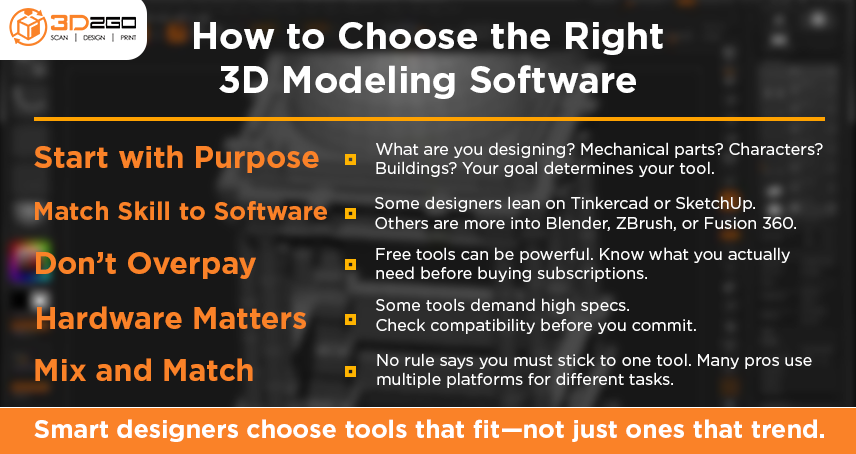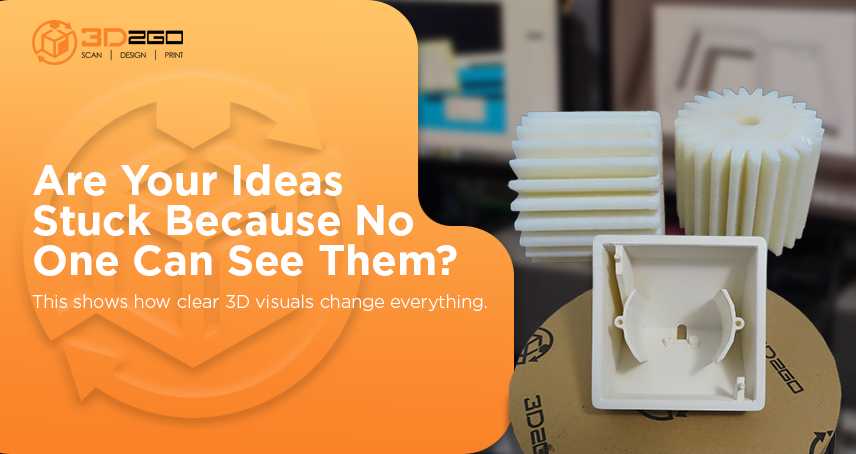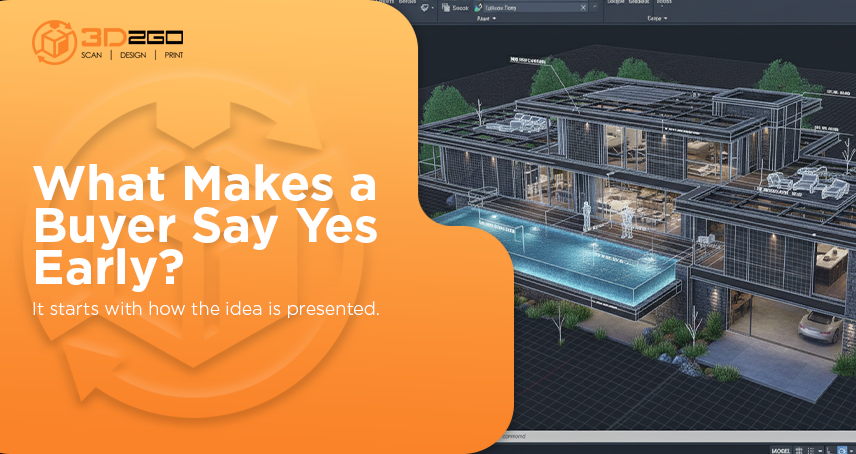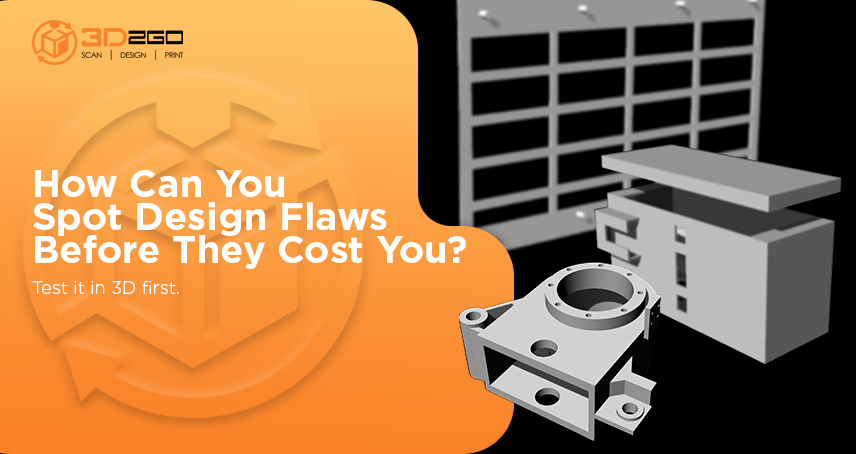How the Rapid Prototyping Model Speeds Up Product Innovation
July 24, 2025
Skills Every 3D Model Maker Needs to Succeed Today
July 30, 2025When you first dive into the world of 3D design, one of the biggest questions you’ll face is this: Which 3D modeling software should I use?
It sounds like a simple decision, until you’re staring at a long list of programs, each promising cutting-edge tools, lifelike rendering, and “industry-leading” performance. But not all 3D software is created equal, and more importantly, not every tool will fit every 3d designer or your workflow, budget, or skill level.
So if you’re stuck in decision paralysis, you’re not alone. This guide will help you cut through the noise and figure out what really matters when choosing the right 3D modeling software for your needs.
Why Choosing the Right 3D Modeling Software Is Not Just About Features
At first glance, it’s tempting to judge 3D modeling tools based on a checklist: mesh sculpting? Check. UV mapping? Check. Rendering engine? Check.
But here’s the catch: the “best” 3D modeling software isn’t necessarily the one with the most bells and whistles. It’s the one that aligns with your goals, your workflow, and the kind of work you do.
For example, are you:
-
A product designer working with 3D printers?
-
An architect needing precise measurements and BIM tools?
-
A game developer focused on low-poly modeling?
-
A hobbyist just starting to explore digital sculpting?
Each of these paths requires different capabilities. Some tools shine in industrial design but fall short in animation. Others are fantastic for visual effects but overkill for prototyping.
That’s why picking the right software starts with understanding what you’re building and how you like to work.
Popular 3D Modeling Software (and Who They’re For)
Let’s break down a few widely used programs, and what they’re best suited for.
1. Blender
Blender’s popularity has skyrocketed in recent years, and for good reason. It’s free, open-source, and packed with features: modeling, sculpting, texturing, animation, simulation, and even video editing. Great for freelancers, indie developers, and studios looking for flexibility without licensing fees.
That said, its learning curve can be steep, especially if you’re new to 3D.
Best for: Versatile creators, animators, indie game devs.
2. Autodesk Fusion 360
Fusion 360 leans heavily into engineering and industrial design. It’s a go-to for product development, offering parametric modeling, simulation, and CAM tools. If precision and mechanical functionality are your priorities, this one’s worth exploring.
Best for: Engineers, product designers, makers.
3. SketchUp
If you’re in architecture or interior design, SketchUp’s intuitive interface and focus on spatial modeling make it a solid choice. It’s ideal for quick concept visualization, and it integrates well with layout tools for presentations.
Best for: Architects, interior designers, civil planners.
4. ZBrush
ZBrush is the sculptor’s dream. It handles millions of polygons without breaking a sweat, making it ideal for creating detailed characters and complex organic forms. However, it’s not the most beginner-friendly option, and its interface can feel alien at first.
Best for: Digital sculptors, character artists, VFX designers.
5. Tinkercad and Meshmixer
For beginners or those just tinkering with 3D printing, lightweight tools like Tinkercad or Meshmixer are a great starting point. They’re web-based, easy to use, and don’t overwhelm you with technical jargon.
Best for: Students, hobbyists, casual 3D printers.
How to Choose The Right 3D Modeling Software: Key Factors That Matter
-
Skill Level
There’s no shame in starting small. If you’re a beginner, focus on software with a clean interface and plenty of tutorials. Blender, for all its depth, can be overwhelming. Something like SketchUp or Tinkercad might offer a gentler learning curve.
-
Type of Project
What you’re designing will often dictate your software choice. Organic character modeling? You’ll want ZBrush or Blender. Mechanical parts? Fusion 360. Interior spaces? SketchUp.
-
Hardware Requirements
Some 3D modeling software can be pretty demanding on your system. ZBrush and Blender require solid GPUs and plenty of RAM. If you’re running on modest hardware, opt for lightweight alternatives until you’re ready to scale up.
-
Cost and Licensing
Budget is a practical concern. Blender is free. SketchUp has both free and pro versions. Autodesk tools can be expensive but offer powerful industry-grade features. Factor in not just the upfront cost, but how often you’ll actually use the tool.
-
Community and Support
A strong user community means faster problem-solving. Tons of forums, YouTube tutorials, and Discord groups exist around tools like Blender, SketchUp, and Fusion 360. If you’re the type who learns by asking others, community support can be a game-changer.
You Don’t Need to Marry Just One Tool
Here’s a truth that doesn’t get said enough: You don’t have to commit to just one 3D modeling software forever.
Many professionals use multiple tools depending on what stage they’re in. For example:
-
Start sculpting in ZBrush
-
Refine topology in Blender
-
Add textures in Substance Painter
-
Render final output in KeyShot or Unreal Engine
So instead of finding the “one perfect tool,” think about how different programs might complement each other. Start with one, then branch out as your skills grow.
A Local Edge: 3D2GO PH Can Help You Go Further
Still unsure which tool fits your goals? That’s completely normal. Choosing the right 3D modeling software takes time, trial, and plenty of hands-on work.
But if you’re on a tight deadline or want expert guidance, you don’t have to figure it all out on your own.
At 3D2GO PH, we’ve worked with everything from high-end industrial design tools to sculpting software for detailed creative projects. Whether you need help choosing the right platform, creating a production-ready model, or printing your prototype, we can step in at any stage of your workflow.
Let our team help turn your ideas into precise, printable 3D models. Reach out today and see how we can simplify your design process while delivering professional-grade results. Contact us today for a free consultation or visit 3d2go.com.ph to explore our full range of 3D solutions.