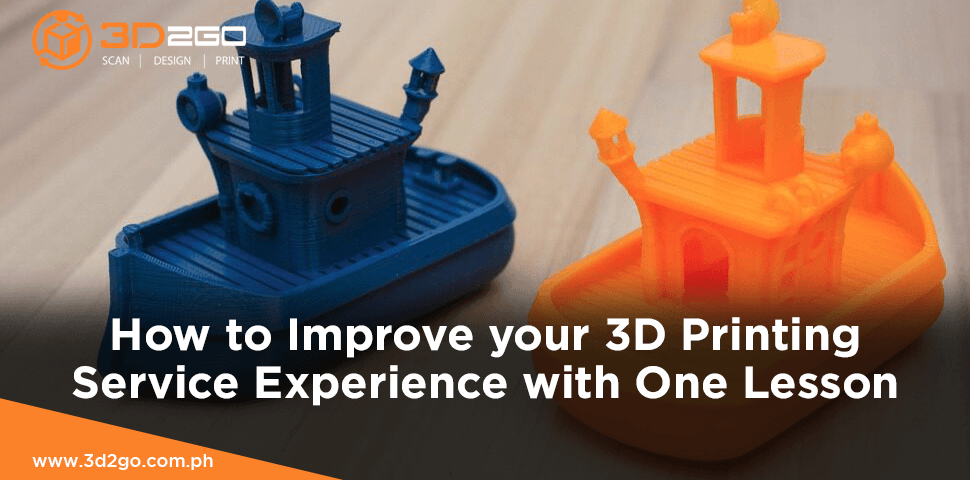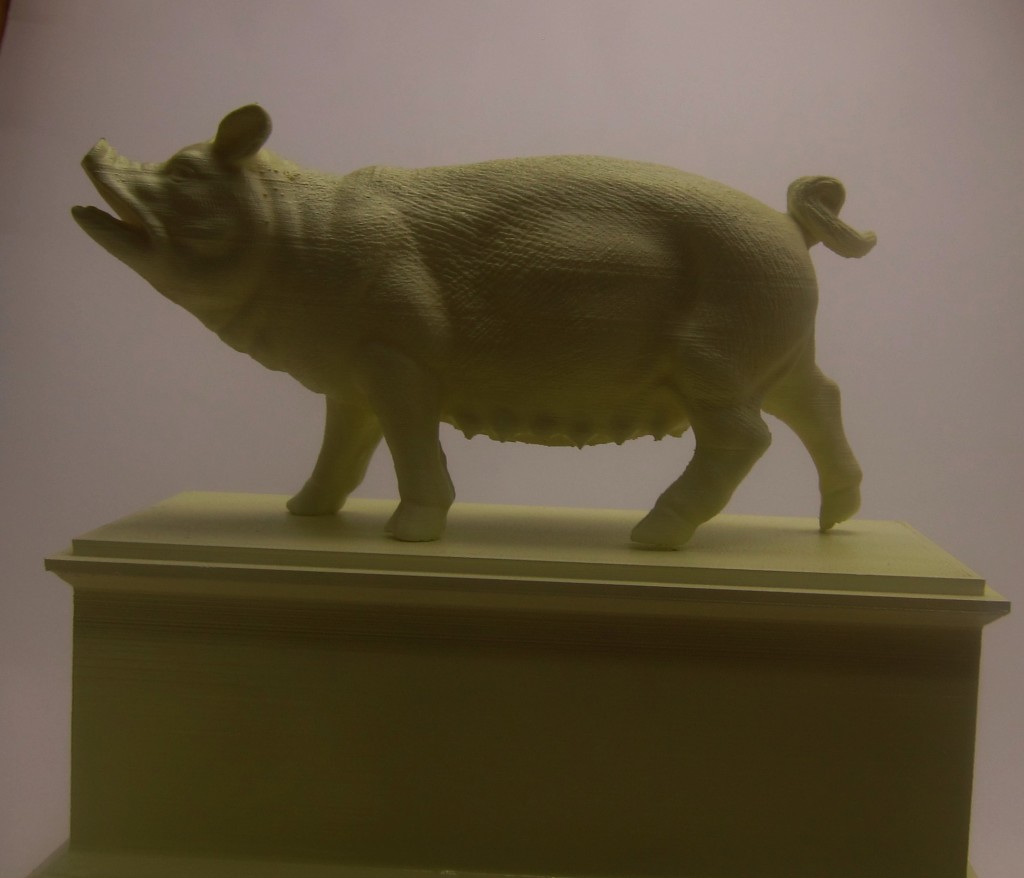
Pigs and Pigs on Pedestals
April 16, 2022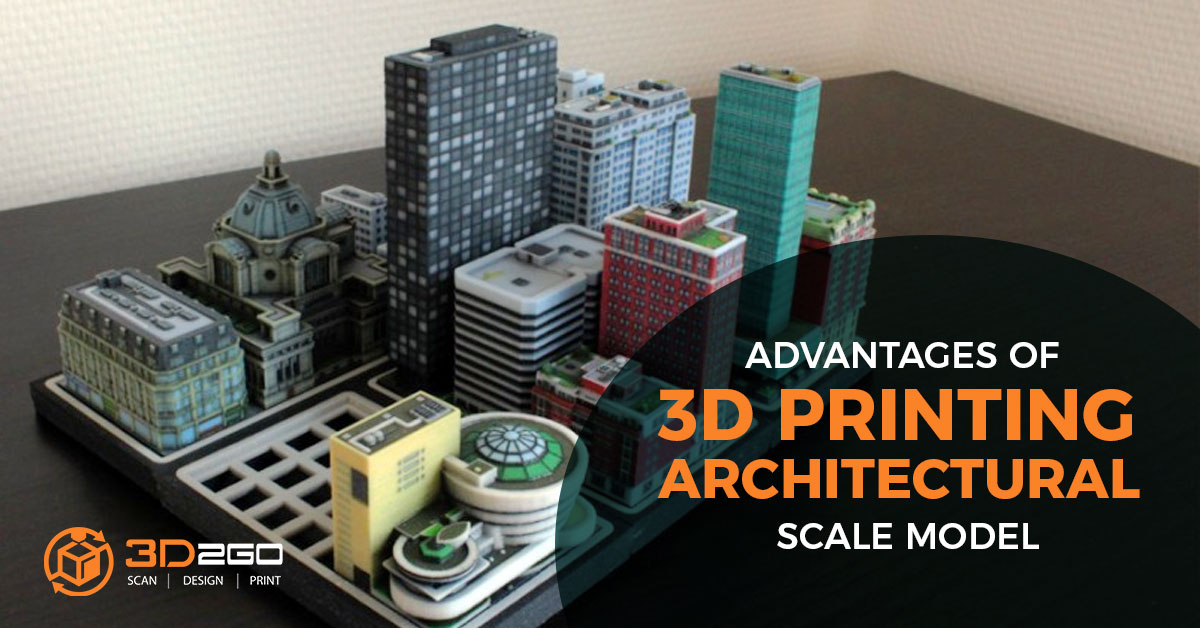
The Clear Advantages of 3D Printing Scale Models of Infrastructures
April 26, 2022Most people do not appreciate 3D printing as they fail to have an enriching experience
3D printing companies always say that it is an easy and efficient way to get things done. Do you need a replica of the Eiffel Tower? Or a prosthetic finger? Give them three days to a week, and it is complete.
These businesses are correct, though. 3D printing is a magnificent invention that revolutionized industries from healthcare to construction. You can also get in touch with them fast as they have websites, Facebook pages, email addresses, and phone numbers.
However, reaching out to them compels you to upload a 3D file of your project to get a quotation. How do you even do that?
The One Lesson You Need to Learn
You can enrich your 3D printing or Additive Manufacturing (AM) experience by learning how to make your own 3D files.
According to a Reader’s Digest article, producing something all by yourself helps counteract negative emotions. In short, it can make you happier and have a better experience with what you do.
The term used referring to creating your own 3D file is 3D modeling.
Through manual meshing via computer software or with the help of other special equipment like a scanner, you can create a 3D model.
Why You Need to Learn 3D Modeling
3D technology is the future of the world. And it is currently changing how industries work.
For example, in healthcare, 3D can help make organs, tissues, and prosthetics for patients in need. Entrepreneurs are also considering placing 3D printers in every pharmacy. So they can just 3D print medicines instead of storing them.
3D modeling plays a critical role in the AM procedure. It is because design affects the functionality of an object.
Size and measurement matter. Having a model during the process improves the understanding of a project.
Models make it possible to make immediate changes to designs than 2D drawings. The 3D model provides designers, architectures, and engineers a physical basis to accurately create the project. And the more accurate the information, the better decisions they can make.
Also, once the project is complete, the design model can act as a record for further improvement and maintenance of the object.
Other than that, it opens new opportunities for you in the following field or industry:
- Graphic illustration
- Multimedia arts
- Game design
- Movie visuals
- Broadcast and motion graphics
- Character animation
- Corporate communications
- Product and industrial design
- Architectural design
- 3D printing
- Digital fine art sculpture
- Interior design
- Information design
- Healthcare
- Construction
- Education
- Automotive
5 Basic Steps to Start 3D Modeling
Before starting your 3D modeling journey, it is essential to get a hold of the basic steps in creating one.
Here are the five basic steps you need to learn about 3D modeling:
Step 1: Blocking
During this step, the artist makes a rough copy of the model using different shapes.
It is also in this step where you will determine the size and placement of the object. The focus of the artist is on the shell and boundaries of the project.
Box modeling is one of the most popular ways of shaping an object.
It starts with a cube then a modeler will use modeling tools to shape the box to its desired shape.
Box modeling emphasizes the use of manipulating a whole shape. That is why it is easier to use in 3D modeling. This type usually works best with hard-surface objects such as architecture and DIY projects.
Step 2: Detailing
It is the stage where the artist adds details to the model.
Most people find step two difficult because there are a lot of tools you can use. For graphic artists, lighting and camera placement is also troublesome. That is why you must take your time in detailing your 3D model block.
Here are tips to remember to keep going:
- Understand the software you are using – You must know your weapon. Study it or, better yet, reach out to someone that knows it.
- Do not rush – Your art is as good as the amount of time you spend on it, so take things slow and steady.
- Watch or read tutorials – We live in an information age, so tutorials and reading materials are abundant. Do not be afraid to use all these resources to make your project look nice and clean.
- Start with simple objects – If you are a beginner, do not jump straight to your complicated project. It is because it will burn you out. Start with something simple to get a better understanding of the tools you are using.
- Know the printer you will be using – If you plan to 3D print your project, it is best to coordinate with your AM servicing partner. However, if you have a 3D printer, you must know all the essential things about it. Such as its printing capacity.
- Think ahead – You must plan before you get to your project. Most people will fail to create their first 3D model because they do not know what to do about it once they were done. So you must decide if you want to post it on the internet or have it 3D printed.
- Make it printable – Always keep a copy of your 3D model in .stl format. It is because you never know when you will need to AM print it.
Step 3: Texturing
Texturing allows the artist to make the model look realistic.
You are free to add any colors, designs, and textures to your project in this step. You can do all the things necessary to make your model look realistic.
It is also in this step that material photos become necessary. It will help you to add accurate details and credibility to your work.
It all sounds complicated, but once you get a grip on your software, this will be easy.
Step 4: Rendering
As your 3D model becomes more detailed and precise, you will need to render it because it will reveal something you cannot see.
Rendering allows you to see the final look of the project you are working on. Mistakes usually reveal themselves during this process, and as an artist, you can adjust accordingly.
Step 5: Post-processing
Post-processing is the final step of 3D modeling, and it is a very vital process.
In this stage, you can change every mistake you can see during the rendering procedure. It is usually the part where you can bring out more details of your project.
Post-processing is a time-consuming procedure as it requires a lot of concentration and discipline. But it will guarantee that you will get the best result possible.
3D Modeling Software
If you want to start your 3D project, you will need reliable software.
Here are 15 kinds of software you can check:
- TinkerCAD
- 3D Slash
- Vectary
- Meshmixer
- SculptGL
- ZBrush Core Mini
- SketchUp Free
- Wings 3D
- Leopoly
- Blocks CAD
- 3D Builder
- Blender
- Free CAD
- Open SCAD
- Leo CAD
3D Printing Service Near Me
3D2GO is offering online 3D printing services and end-to-end full-service.
We are the leading 3D printing shop Philippines, your only one-stop shop for everything 3D.
Not only that, but we also supply 3D Printers if you want to print your own ideas as well.