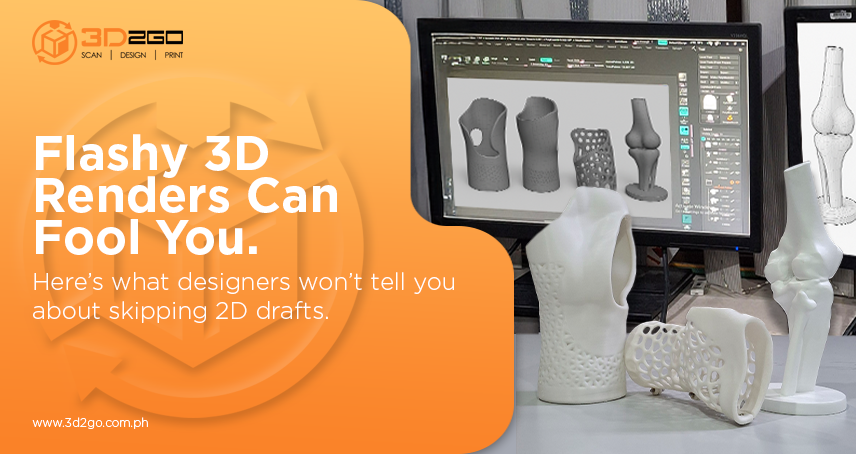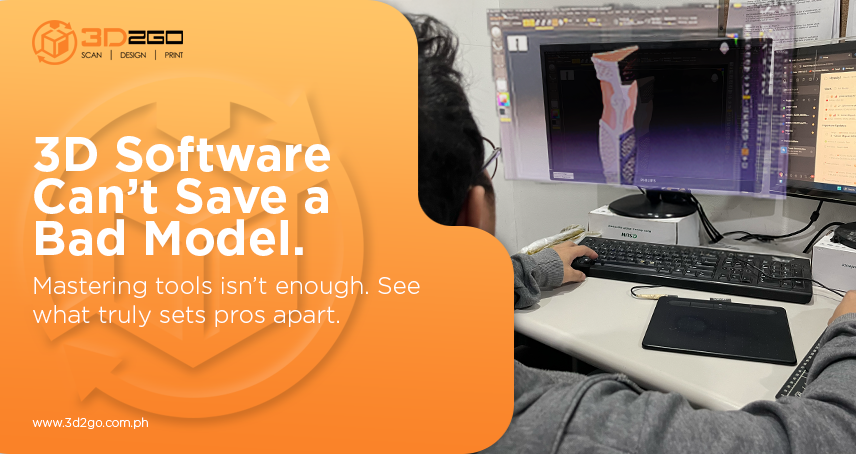What Are The Best Scanners For Reverse Engineering 3D Model?
June 15, 2022
3D Printing Service Near Me and Their Materials
June 15, 2022Easy 3d rendering for homes with the best tool
When you’re working as a 3D rendering professional, you need quality, timely, and efficient service. To provide such a service, you’ll have to make sure your tool kit is stocked with top-of-the-line software solutions.
This is where superb software like Cedreo steps in.
The design process has surpassed the days of crumpled papers occupying the bin. Today, if you make a mistake, a simple button will undo it. Cedreo allows you to make photorealistic 3D home renderings in a simple, quick, and high-quality manner.
Cedreo is a 3D rendering tool specially made for home design. It is a full-stack home rendering software that allows designers to create both 2D and 3D intricate floor plans. Furthermore, its graphical capabilities will also allow the creation of realistic 3D renderings worth being presented.
Through the use of Cedreo, you can keep most of your operations in-house. It allows you to significantly cut down on the cost of your pre-sale phase and operate at a much quicker pace.
Real time process of 3d rendering for home construction
There’s something new in mainstream architectural rendering and visualization. It is real-time rendering.
Real-time rendering is simply animations. The videogame industry has been implementing real-time rendering in games for decades, but only recently have designers and architects started using some of those techniques to present their ideas. It is rendered quickly so that they appear to be generated in absolute real-time. The graphics rendering pipeline represents the foundation of any visualization or rendering engine.
This rendering consists of the following process:
3D Modeling
The 3D artist uses specialized 3D modeling software to create a digital model. This phase is analogous to building the structure of a physical model, except that the model only exists digitally. Check out this list of free 3d modeling software.
Materials & Texturing
The 3D artist applies images to the 3D models to make them look as realistic as possible. This step is analogous to painting a physical model or gluing materials and photographs onto it. In most cases, there is also material setup. This refers to the settings that control if something is matte or glossy. The artist can also modify the roughness of surfaces and many other parameters depending on the software used.
Lighting
The 3D artist sets up lights in the 3D scene to replicate real-world lighting. This process is similar to the way a photographer or videographer would set up lighting before shooting with the addition that the 3D artist needs to set up the sunlight and or ambient room lighting.
Rendering
Rendering is when the computer generates the 2D image or images from the scene created in the steps above. It is analogous to taking a photo in the physical world. Rendering can take anywhere from a fraction of a second to several days. Rendering time is depending on the complexity of the scene and the quality desired. This process is completed solely by the computer. In some cases, images are rendered on large clusters of computers called render farms.
Refining
During the refining, process drafts are provided to the client for feedback, usually in a low-resolution format to speed up the revision process. The artist makes the requested revisions to the scene, textures, and lights until the desired results are achieved. Generally, changes can be made independently: for example, most changes to the model do not require the texturing to be updated.
3D architectural rendering for homes
Still stuck at what rendering can do for you? You can 3D render just about anything. 3D rendering, with the help of 3D modeling, can make simulations that show a structure under stress or a boat bouncing through waves. Clients can also choose to be marketing pioneers and opt for unique 3D rendering applications. Clients can also choose to be marketing pioneers and opt for unique 3D rendering applications.
Here at 3D2GO, we are not limited to the following 3D rendering possibilities:
- Architectural Rendering
- CGI in Movies
- Medical Imaging
- Safety Training
- Environment Simulations
- Product Prototyping
- Engineering
- Virtual Reality
- Video Games
If you have anything else in mind not in the list, then you can simply contact us.
Get in touch with us by sending us files in .obj or .stil format in our email address management@my3d.com.ph. You can also reach us through our Facebook and Instagram pages today!