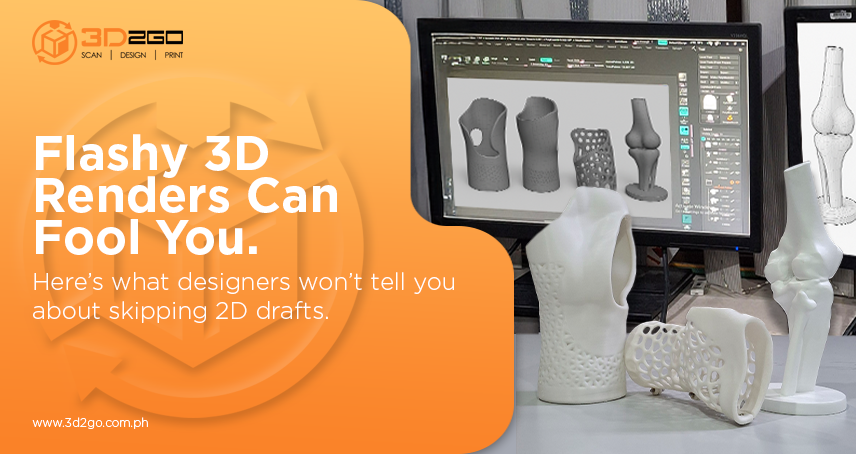Revolutionizing Your Business: The Power of 3D Aerial Scanning and Mapping for Increased Precision, Efficiency, and Savings
April 25, 2023Unbelievable Executive Corporate Gifts That Will Make You the Office Hero
January 30, 2024Welcome, dear reader, to the fascinating universe of 2D CAD Documentation – a realm where precision dances with creativity and the seemingly flat springs to life in spectacular detail.
Have you ever found yourself marveling at the intricacies of a building plan or the meticulous details of a machine design?
Well, buckle up because you’re about to embark on a journey into the heart of their creation.
2D CAD Documentation, the unsung hero of the design world, is the magic wand that transforms abstract ideas into concrete, actionable plans.
It’s the bridge that connects the boundless realm of imagination with the concrete world of execution.
But let’s be clear; it’s about more than just making things look pretty – although, who doesn’t appreciate a well-drafted design?
It’s about accuracy, efficiency, and ensuring that your 100-story building doesn’t resemble a Picasso painting – unless, of course, that’s your intention!
Now, if you’re thinking, “This all sounds great, but who can help me navigate this complex world of 2D CAD Documentation?”
Well, you’re in luck! At 3D2GO, we’re not just experts in 2D CAD Documentation but passionate about it.
Our team of seasoned professionals is ready to guide you, whether you’re venturing into a small machine part project or planning to design the next iconic skyscraper.
So why wait? Give your designs the boost they deserve with 3D2GO’s 2D CAD Documentation services.
Contact us today, and let’s create something extraordinary together! And remember, in the world of design, the only limit is your imagination – and, occasionally, building regulations.
Continue reading below to be astounded by what 2D CAD Documentation can achieve for you and your organization.
The Most Common 2D CAD Programs
As we dive deeper into the world of 2D CAD Documentation, let’s take a moment to explore the tools of the trade.
Picture this: you walk into a café with an overwhelming array of coffee options. Each has a unique flavor and kick, from the robust espresso to the creamy latte.
Similarly, the landscape of 2D CAD programs is vast and varied, each offering its features and benefits.
First, we have the heavyweight champion of the CAD world – AutoCAD. This software is like the espresso of CAD programs – strong, powerful, and gets the job done.
It’s packed with features that can make your 2D drafting a breeze. But remember, just like espresso isn’t for everyone, AutoCAD might be a bit much if you’re starting out.
Next, we have DraftSight, the latte of CAD programs. It’s user-friendly, versatile, and perfect for those who prefer a smoother drafting experience.
It’s like AutoCAD’s laid-back cousin – a little less intense but equally capable.
And let’s not forget about CorelCAD, the cappuccino of the CAD world. Its balanced blend of powerful tools and intuitive interface makes it an excellent choice for beginners and seasoned professionals.
But here’s the kicker: choosing the right CAD program isn’t about picking the most popular one. It’s about finding the one that suits your needs and tastes.
So, take your time, research, and don’t be afraid to try a few before settling on your perfect match. After all, you wouldn’t stick to just one type of coffee, would you?
In the next section, we’ll delve into the exciting world of 3D CAD and how it compares to 2D CAD. So, stay tuned, and keep your CAD goggles on!
The Difference Between 2D CAD and 3D CAD
Alright, folks, it’s time to tackle the age-old question that has puzzled designers since the dawn of CAD technology: “2D or 3D CAD, which one should I use?”
It’s like choosing between a bicycle and a car. Both can get you from point A to point B, but the choice depends on the journey you’re about to embark on.
Let’s break it down:
2D CAD:
This is your bicycle. It’s simple, efficient, and perfect for short, straightforward trips. 2D CAD is all about flat drawings showing an object’s length and width.
It’s excellent for creating floor plans, architectural blueprints, and other designs where depth isn’t crucial. Plus, it’s easier to learn, just like riding a bike!
3D CAD:
Now, this is your car. It’s more complex, can handle longer, more intricate journeys, and offers a whole new dimension – literally.
3D CAD allows you to create designs with depth, giving you a more realistic representation of the object.
It’s ideal for product design, mechanical engineering, and any project where you need to visualize the final product from different angles.
But remember, just like driving a car, mastering 3D CAD might require more practice and patience.
So, when should you use 2D CAD, and when should you go 3D? Well, it depends on your project needs.
If you’re designing a bookshelf or simple designs, a 2D CAD drawing might suffice.
But if you’re designing a spaceship or more complicated designs, go 3D.
Remember, whether you ride a bicycle or drive a car, the goal is reaching your destination.
In the world of CAD, that destination is a well-designed, accurate, and functional product. So, choose your vehicle wisely!
The Process of Creating 2D CAD Documentation
Now that we’ve navigated the landscape of 2D CAD programs and understood the Difference between 2D and 3D CAD, it’s time to roll up our sleeves and dive into the nitty-gritty of creating 2D CAD Documentation.
Think of it as baking a cake – you need the right ingredients, precise measurements, and a step-by-step recipe. And don’t worry; we promise it’s easier than trying to bake a soufflé!
Here’s a simplified step-by-step guide to creating 2D CAD Documentation:
- Define the Project: Before you start drafting, understand what you’re creating. Are you designing a house, a machine part, or a spaceship? This step is like choosing the type of cake you want to bake. Chocolate fudge? Lemon drizzle? The choice is yours!
- Create the Basic Layout: This is where you start sketching the basic shape of your design. It’s like outlining the condition of your cake before you start adding the layers.
- Add Details: Once you have your basic layout, it’s time to add the details. This could include dimensions, annotations, or any other specific features of your design.
- Review and Revise: Like you would taste-test your cake before serving it, you need to review your design and make any necessary revisions. This could involve adjusting dimensions, modifying features, or correcting errors.
- Finalize the Design: Once you’re satisfied, it’s time to finalize your design. This could involve adding final touches, like a title block or additional notes. It’s like adding the final garnish to your cake before it’s ready to serve.
- Share and Collaborate: Finally, CAD software allows you to share your design with others, making it easy to collaborate and get feedback.
Remember, creating 2D CAD Documentation is a process that requires patience and practice.
But with the right tools and perseverance, you’ll be drafting like a pro in no time. And you might even have some fun along the way!
You no longer need to go through all these processes; we will save you time by documenting your designs; visit our website and contact us; we will gladly assist you.
In the next section, we’ll explore the role of point cloud technology in 2D CAD Documentation. So, stay tuned, and keep your drafting pencils sharp!
The Role of Point Cloud Technology in 2D CAD Documentation
Let’s shift gears and venture into the realm of point cloud technology. You’re still on track if you imagine a fluffy cloud filled with points.
But in the world of 2D CAD Documentation, point cloud technology is a bit more complex and exciting.
Point cloud technology is the secret ingredient in your grandma’s famous recipe.
It’s a collection of data points captured using 3D laser scanning technology.
Each point represents a tiny piece of an object’s surface, and together, they form a 3D representation of the object. It’s like creating a 3D puzzle, each piece being a data point.
Now, you might wonder, “What does this have to do with 2D CAD Documentation?”
Well, imagine creating a 2D drawing of a complex object, like a car engine or a historic building.
With point cloud technology, you can capture every detail of the object in 3D, then use that data to create a highly accurate 2D drawing.
It’s like having a superpower that lets you see every detail of an object, whether small or complex.
Here’s how point cloud technology can enhance your 2D CAD Documentation process:
Accuracy:
Point cloud data is incredibly accurate, allowing you to create 2D drawings representing the object. It’s like having a photographic memory – you won’t miss a single detail.
Efficiency:
Point cloud data allows you to create 2D drawings faster and more efficiently. It’s like having a shortcut in a maze – you’ll reach your destination quickly.
Versatility:
Point cloud technology can be used for many objects, from small machine parts to large buildings. It’s like a Swiss Army knife – there’s a tool for every task.
So, the next time you work on a complex 2D CAD Documentation project, consider point cloud technology.
It is the secret ingredient to take your designs to the next level. And remember, in the world of CAD, the sky (or the cloud) is the limit!
The Future of 2D CAD Documentation
As we continue our journey through the world of 2D CAD Documentation, it’s time to gaze into the crystal ball and explore what the future holds.
Just like fashion trends, CAD technology is constantly evolving. But don’t worry; we’re not about to suggest that neon-colored CAD designs are the next big thing!
In the world of 2D CAD Documentation, the future is all about innovation, efficiency, and adaptability.
Here’s what we can expect:
- Increased Integration: As technology advances, we can expect more integration between different CAD programs and other software. This means you can seamlessly transfer your designs from one platform to another, making your workflow smoother than a well-oiled machine.
- Advanced Features: CAD programs continually add new features to make your design process easier and more efficient. From improved drafting tools to advanced automation features, the future of 2D CAD Documentation is looking brighter than a designer’s screen at midnight.
- Greater Accessibility: With the rise of cloud-based CAD programs, you can work on your designs from anywhere, anytime. So whether you’re in the office, at home, or on a beach in the Bahamas, your designs will always be just a click away.
- Sustainability Focus: As sustainability becomes a key concern in all industries, we expect more CAD features focused on sustainable design. So you can create stunning designs while saving the planet – talk about a win-win!
So, as we step into the future of 2D CAD Documentation, remember to keep an open mind, embrace new technologies, and always be ready to learn.
After all, the only constant in the world of CAD is change!
We’re almost done; we’ll wrap up our comprehensive guide to 2D CAD Documentation. So, stay tuned, and remember, the future is always brighter when you’re equipped with knowledge!
The Final Blueprint: An Engineer’s Perspective on 2D CAD Documentation
As we wrap up our journey through the intricate world of 2D CAD Documentation, let’s take a moment to reflect on the path we’ve traveled.
As an engineer who has spent countless hours drafting and designing, the world of 2D CAD is as exciting as it is challenging.
It’s like being a magician, conjuring up intricate designs from a few lines and shapes.
In 2D CAD, we’ve seen how different CAD programs serve as our magic wands, each with its unique set of spells.
We’ve explored the differences between 2D and 3D CAD – a choice as complex as deciding between coffee and tea on a Monday morning.
We’ve delved into creating 2D CAD Documentation, a task as meticulous as baking the perfect soufflé.
We’ve also looked at how point cloud technology is revolutionizing how we create 2D CAD Documentation, adding a dash of futuristic magic to our designs.
And finally, we’ve gazed into the crystal ball to glimpse the future of 2D CAD Documentation, which is filled with promise and innovation.
As an engineer, 2D CAD Documentation is not just a tool but a language.
It’s a way for us to communicate our ideas and bring our visions to life. It’s a skill that requires patience, precision, and a dash of creativity. And with the advancements in technology, the possibilities are endless.
So whether you’re a seasoned engineer or a budding designer, I encourage you to embrace the world of 2D CAD Documentation.
Dive into it, explore it, and let it inspire you. And remember, in the world of CAD, every line, every shape, and every dimension tells a story. So, what story will you tell?
And as we part ways, remember this – CAD is like a box of chocolates; you never know what you’ll create next!
So, keep exploring, creating, and, most importantly, having fun!
Chart Your Design Journey with 3D2GO
As we conclude our exploration of 2D CAD Documentation, why not take the next step and bring your designs to life?
3D2GO offers top-tier 2D CAD Documentation services tailored to your unique needs. Our team of seasoned professionals is ready to help you translate your ideas into precise, detailed, and functional designs.
Whether you’re working on a small home renovation project or planning the next architectural marvel, we’ve got you covered.
So why wait? Embark on your design journey with 3D2GO’s 2D CAD Documentation services.
Contact us today, and let’s create something extraordinary together! After all, every great design starts with a single line. Let’s draw that line together with 3D2GO.