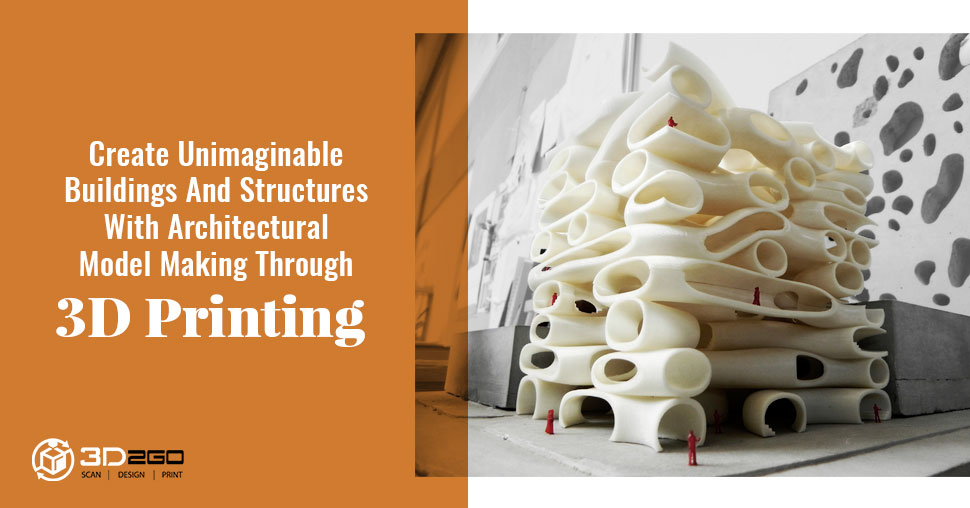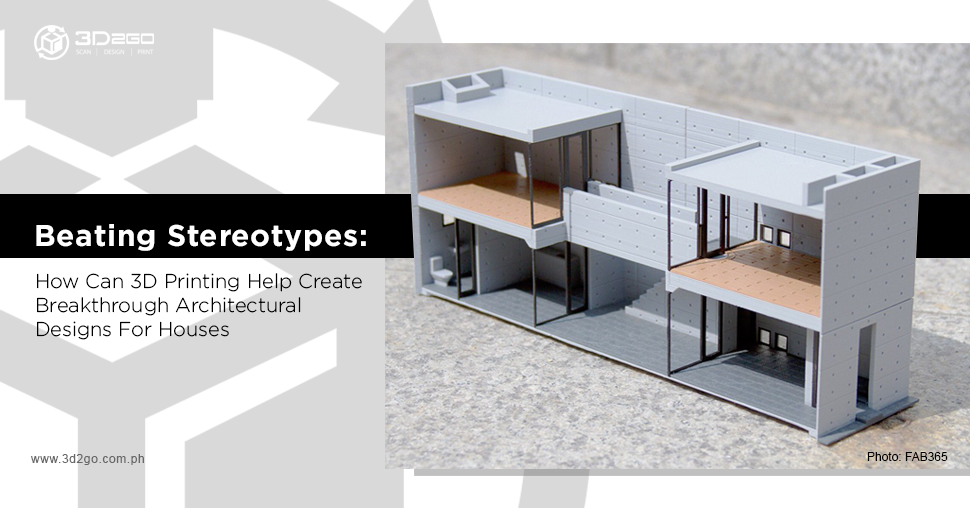Industry news: Engineer Dad, 3D Printing Changing Treatment OF Heart Disease, And Many More
June 4, 2022
Decoding Everything About 3D Printer and 3D Printing Service in the Philippines
June 4, 2022Architects, designers, and even hobbyists are now using 3D modeling software. As a professional, this software is an easy tool to show your work to your clients. 3D printing and architecture are also linkable. You can 3D print an architectural model.
In the architecture sector, 3D modeling software has become essential. It’s a good way to visualize client projects in detail. You can use many different materials and textures. It further allows photorealistic rendering. Using software gives good solutions. You can edit, change, and re-do models to match client expectations.
Building projects in architecture is not easy. Working with a great partner could help you move in the right direction. Have you ever considered working with a team? Some software uses the cloud and will allow you to optimize communication with a team.
What kind of software do you need? You will have to check several things before choosing the right software. One is what would be best for professional use. Indeed, you will have to pay attention to your operating systems when choosing. But there is also free software or software with a free trial.
Top 10 architectural 3d modeling software for architecture
ArchiCAD
It is an open BIM (Building Information Modeling). It is a complete tool for architects. It allows 3D and 2D drafting, visualization, and building modeling. This CAD software is also known for storing large amounts of information in 3D models.
Revit
Its features are specially made for architects. With this, buildings and infrastructures can be designed and managed. A big advantage of this modeling software is its collaborative aspect. Anyone can access shared models to work on. Avoiding rework will help you save time with collaborations.
Cedreo
It is a web-based 3D home design software that enables professionals to draw floor plans and create 3D renderings. Users can easily draw 2D and 3D floor plans and customize them with just a few clicks. It offers more than 7,000 3D objects, generating construction drawings and photorealistic renderings.
AutoCAD Architecture
This tool is practical for 3D modeling and visualization. It allows you to create realistic models. It comes with a combination of solid, surface, and mesh modeling tools. This software also allows team collaboration.
Chief Architect
Obtains 2D and 3D rendering. Even if you don’t have 3D modeling skills, this software architecture design is easy to use. The interface is really intuitive, and the software offers smart building tools. It also exports 360° panorama renderings that are shared with clients.
All Plan
Works with Windows perfectly. It allows working on 2D and 3D designs easily. The design tools will enable working on drawings, conception, and topography.
Vectorworks Architect
This software allows the transition from conceptual design to BIM models. It offers all the features needed for 3D modeling of architectural structures.
MicroStation
It is flexible and powerful CAD software that allows you to get all the features you need. As a result, you can create the concept of your architectural structures.
Bricscad BIM
Experience the power of free-form modeling with this accuracy of CAD software. It uses AI to help replicate details automatically in your BIM.
AutoCAD Civil 3D
It has all the same benefits as AutoCAD Architecture. But this is more useful for civil engineering and construction. Furthermore, it is connectable to AutoCAD Civil 3D and Revit. It allows you to rework and complete designs with more structural modeling.
3d modeling services and more with 3D2GO
How We Process Your Request:
- One of the first steps in creating a 3D model is to collect several photos or two-dimensional blueprints that illustrate all angles of the object. Capturing every angle will make 3D modeling easier and faster, and the result will also look more realistic.
- The 3D modeler usually starts with a primitive shape like a cube, cylinder, or plane using 3D modeling tools.
- Manipulating points to start creating the mesh or the core of the model and turn it into a concrete-looking object.
Producing the final object involves a painstaking process. But with our in-house artists, we make everything easier for you.
If you have more questions about our services, please contact us!