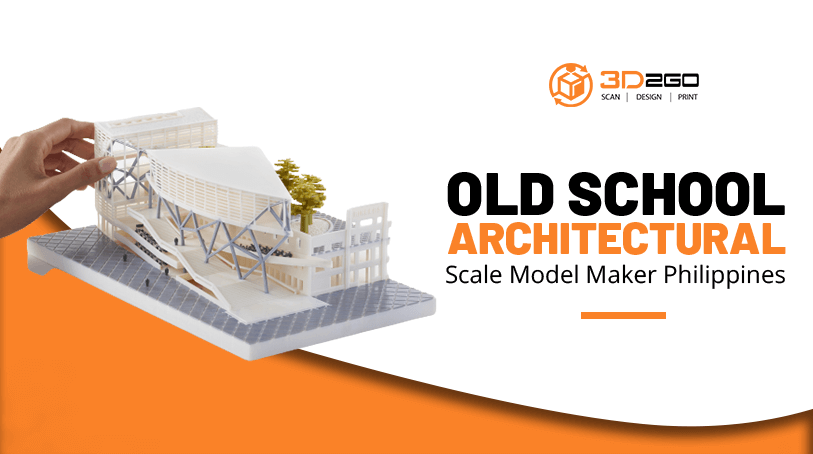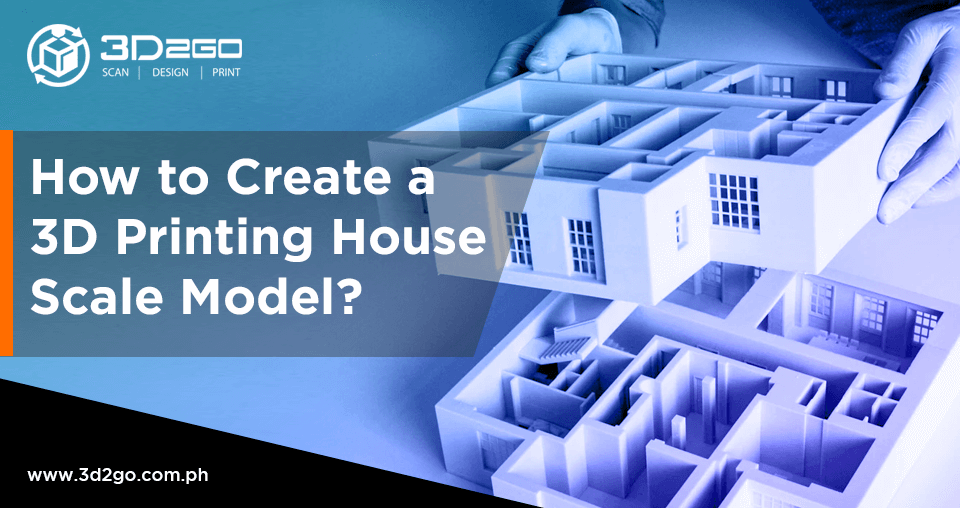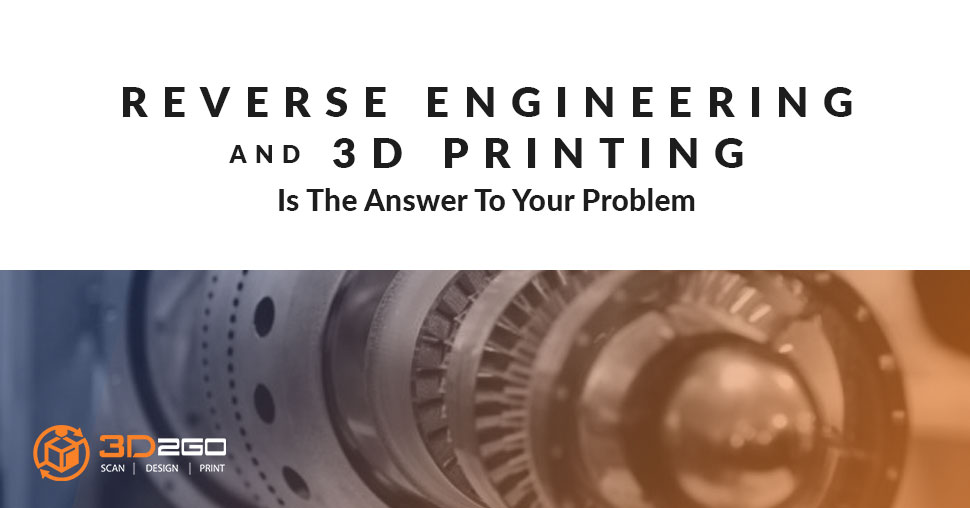
Reverse Engineering For Spare Parts And More!
July 31, 2022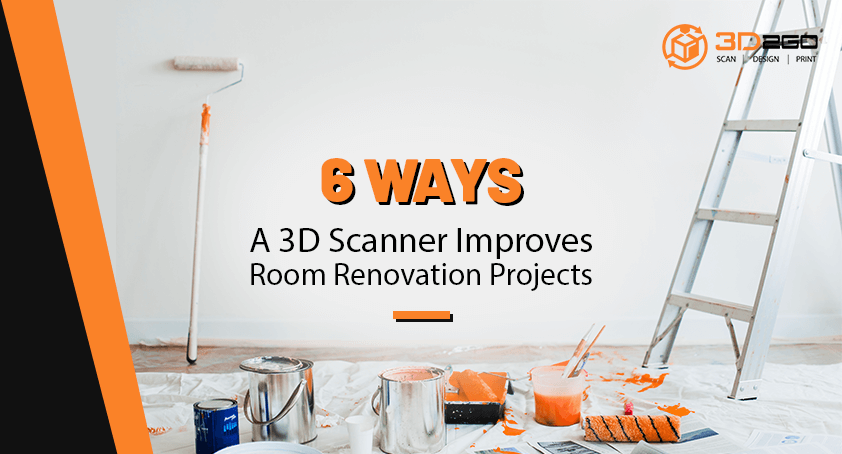
6 Ways A 3D Scanner Improves Room Renovation Projects
August 2, 2022Old school architectural scale models
An architectural model is a tool often used to express a building design or master plan.
It represents architectural ideas and can be used at all stages of design.
But there must be something more to learn about this than just being a tool. Perhaps, what were the ways to create an architectural model before?
Facts on traditional scale models
The model is a 3-dimensional replica or expression of the design. It could be used for presenting an interior or even a whole building. But these models can also represent a whole community.
Usually, it is at a scale much smaller than the actual size.
Traditionally, architectural models were made exclusively by hand.
Here are some of the basic and commonly used base material for architectural scale models:
- White Foam boards come in multiple thicknesses, but most commonly 3mm and 5mm. These solid boards can be used as a base for models created from foam and other light materials. You can, also, use them to construct walls, and choose the thickness based on the scale. If the interior wall will not be visible, then the thickness doesn’t matter.
- Cork sheets are textured brownish sheets which are less thick and more flexible than foam boards. They are easier to handle and cut but they can break easily.
- Foam sheets are flexible but not easily breakable. They come in colors and small thicknesses. They can be cut easily with scissors.
- Wood can be used for modeling, especially Balsa wood which can be cut easily and painted. Wooden boards can also be used as a base for the heavier models. Balsa strips can be used for structures with the wooden skeleton, or to show trusses.
If your model is more of a conceptual or a form-oriented type you can go for materials that can be easily shaped like:
- Heavy Canson sheets – They adapt well to heavy work, and being double sided, they are also suitable for sketching and drawing. The smooth side is ideal for felt and marker pens whilst the lightly grained side is good for pencil, charcoal and pastels.
- Paper – A versatile material with many uses, including printing, packaging, decorating, writing, cleaning, filter paper, wallpaper, book endpaper, conservation paper, laminated worktops, toilet tissue, currency and security paper and a number of industrial and construction processes.
- Wires – A metal drawn out into the form of a thin flexible thread or rod. Can be used to install electric circuits.
- Clay – Develops plasticity when wet. It is also the oldest known ceramic material. It becomes hard, brittle and non–plastic upon drying or firing.
- Gypsum – Used to manufacture wallboard, cement, plaster of Paris, soil conditioning, a hardening retarder in portland cement. Varieties of gypsum known as “satin spar” and “alabaster” are used for a variety of ornamental purposes.
- Paper mâché – Commonly used for large, temporary sculptures such as Carnival floats. A basic structure of wood, metal and metal wire mesh, such as poultry netting, is covered in papier-mâché. Once dried, details can be added.
3D printing though would mostly be debunking the tradition that you grew accustomed with. 3D2GO uses the best printers and different kinds of durable plastics for quality finishes.
3Dfied scale model philippines
Just like the traditional steps for creating a scale model, 3D printing offers a similar process.
Cutting
Cutting is the actual first step of model making. Neatly cut pieces give an overall aesthetically pleasing understandable architecture model. If the edges are all messy, the model might not be perceived well.
Assembling
After the pieces are cut, it is time to form them into the model you have in mind.
Finishing
This is a step that might require a bit of creativity on your side. After all, there many pieces that may go here and there. And one wrong placement could change the outcome of your model.
Furnish
Furnishing is near towards the end of the process. This is where the finishing touches to the model are made. This is mostly sanding the bits and pieces for a smoother finish. Once everything has the perfect texture, comes the coloring.
Landscaping
This step is not always applicable, especially for apartment-type models. Landscaping is perfect for building and house models.
Taking advantage CAD technology for architectural model making ideas
Do you know what kind of software you can use?
First, you must choose the right software. It is also important to consider what would be best for professional use or amateur users.
Lastly, you have to pay attention to your operating systems when choosing – or else it just would not give you the product you expect.
But there is also free software or software with a free trial, you can check.
You can check out some of them.
ArchiCAD
Is an open BIM (Building Information Modeling). It is a complete tool for architects. This allows 3D and 2D drafting, visualization, or building modeling. This CAD software is also known for storing large amounts of information in 3D models.
Revit
Its features are specially made for architects. With this, many buildings and infrastructures are being designed and managed.
A big advantage of this modeling software is its collaborative aspect. Anyone can access shared models to work on. Avoiding rework will help you to save time with collaborations.
Cedreo
A web-based 3D home design software. It enables professionals to draw floor plans and create 3D renderings.
Users can easily draw 2D and 3D floor plans. They can also customize with just a few clicks. It offers more than 7,000 3D objects. As a result, it generates construction drawings and photorealistic renderings.
AutoCAD Architecture
A tool practical for 3D modeling and for visualization. You will be able to create realistic models. It comes with a combination of solid, surface, and mesh modeling tools.
Lastly, this software also allows team collaboration.
Chief Architect
This obtains 2D and 3D rendering.
If you don’t have 3D modeling skills, this software architecture design is easy to use.
The interface is really intuitive and the software offers smart building tools. It also offers export 360° panorama renderings that are being shared with clients.
Don’t see what you need?
Just get in touch with us and leave us a message and we’ll get back to you ASAP.
Or you can already send us files in .obj or .stil format in our email address management@my3d.com.ph. You can also reach us through our Facebook and Instagram pages today!