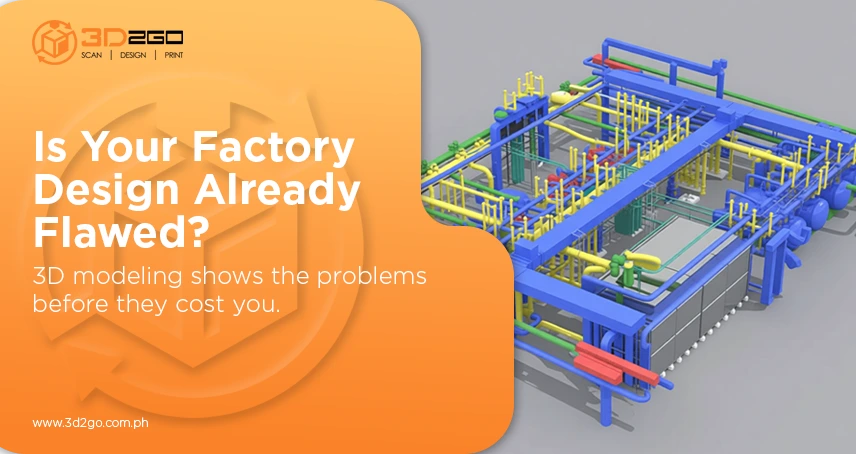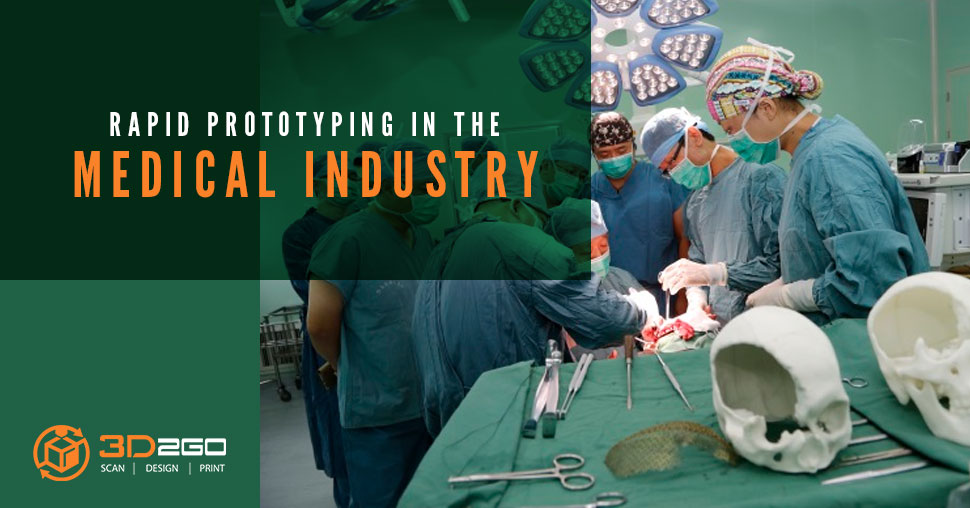
Decrypting The Importance And Applications Of Rapid Prototyping In The Medical Industry
July 12, 2022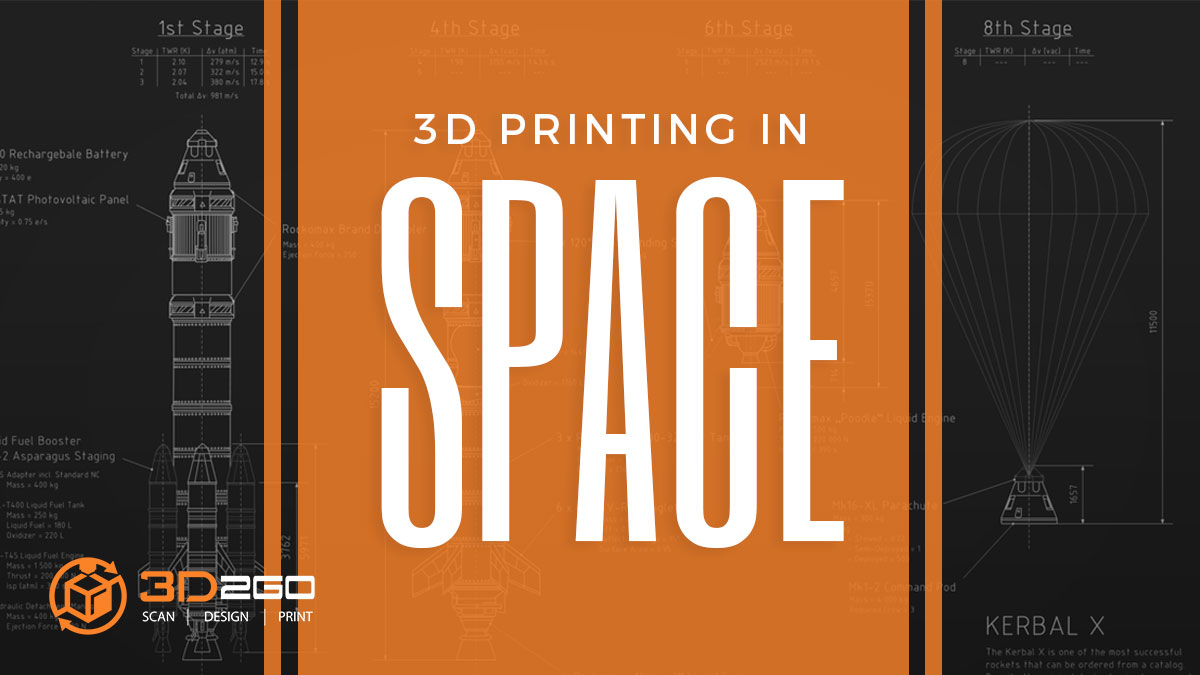
Beyond Ground Control: The Benefits of 3D Printing in the Aerospace Industry
July 13, 20223d design and construction with CAD
CAD made the revisions easier and quicker. The production speed and turnaround time of the drafting process are impressive. The software also made industries achieve higher degrees of accuracy in their designs.
With CAD, architects and engineers may offer internal object placement to their clients. They could easily show the interior of a structure. It also lets them render 3D models and previews of projects.
Over the years, CAD has proven to be of great advantage.
Scope of errors from architects and engineers are much lower compared to using the traditional way of drawing. Files are easily edited and printed whenever required. Parts of the drawing can also be mass-produced for future uses. CAD templates save time by providing all information needed. Lastly, CAD is more accurate for it provides a mini version of the complete structure.
Top 10 3d civil engineering CAD software
What kind of software do you need? You will have to check several things before choosing the right software. One is what would be best for professional use. Indeed, you will have to pay attention to your operating systems when choosing. But there is also free software or software with a free trial.
ArchiCAD
Is an open BIM (Building Information Modeling). It is a complete tool for architects. This allows 3D and 2D drafting, visualization, or building modeling. This CAD software is also known for storing large amounts of information in 3D models.
Revit
Its features are specially made for architects. With this, any buildings and infrastructures are being designed and managed. A big advantage of this modeling software is its collaborative aspect. Anyone can access shared models to work on. Avoiding rework will help you to save time with collaborations.
Cedreo
A web-based 3D home design software. It enables professionals to draw floor plans and create 3D renderings. Users can easily draw 2D and 3D floor plans. They can also customize with just a few clicks. It offers more than 7,000 3D objects. As a result, it generates construction drawings and photorealistic renderings.
AutoCAD Architecture
A tool practical for 3D modeling and for visualization. You will be able to create realistic models. It comes with a combination of solid, surface, and mesh modeling tools. This software also allows team collaboration.
Chief Architect
Obtains 2D and 3D rendering. If you don’t have 3D modeling skills, this software architecture design is easy to use. The interface is really intuitive and the software offers smart building tools. It also offers export 360° panorama renderings that are being shared with clients.
All Plan
Works with Windows perfectly. It allows working on 2D and 3D design easily. The design tools will enable working on drawings, conception, topography.
Vectorworks Architect
This software allows going from conceptual design to BIM models. It offers all the features needed for the architectural structure using 3D modeling.
MicroStation
A flexible and powerful CAD software. It allows you to get all the features you need. As a result, you create the concept of your architectural structures.
Bricscad BIM
Experience the power of free-form modeling with this accuracy of CAD software. It uses AI to help replicate details automatically in your BIM.
AutoCAD Civil 3D
It has all the same benefits as AutoCAD Architecture. But this is more useful for civil engineering and construction. Furthermore, it is compatible with AutoCAD Civil 3D to Revit. It gives you a chance to rework and complete designs with more structural modeling.
Process for 3D building architecture models
Just like the traditional steps for creating a scale model, 3D printing offers a similar process.
Cutting
Cutting is the actual first step of model making. Neatly cut pieces give an overall aesthetically pleasing understandable architecture model. If the edges are all messy, the model might not be perceived well.
Assembling
After the pieces are cut, it is time to form them into the model you have in mind.
Finishing
This is a step that might require a bit of creativity on your side. After all, there many pieces that may go here and there. And one wrong placement could change the outcome of your model.
Furnish
Furnishing is near towards the end of the process. This is where the finishing touches to the model are made. This is mostly sanding the bits and pieces for a smoother finish. Once everything has the perfect texture, comes the coloring.
Landscaping
This step is not always applicable, especially for apartment-type models. Landscaping is perfect for building and house models.