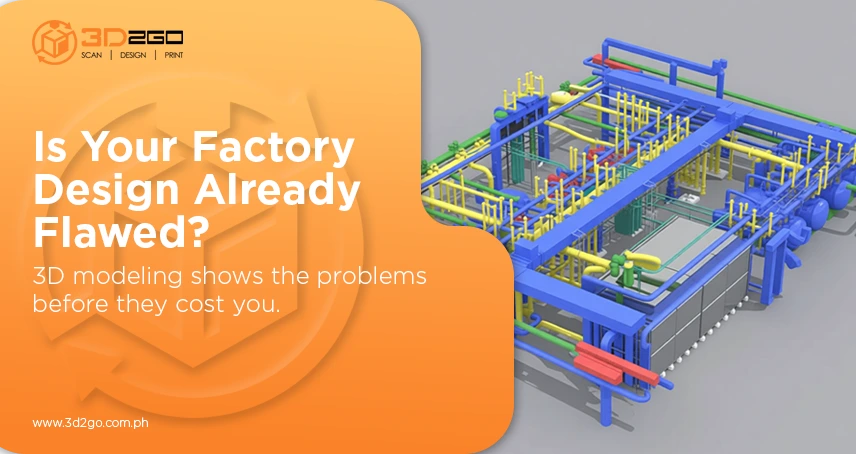Industry News: 3D Scanning A Dinosaur, Tail Lights, Air Force, And More
June 8, 2022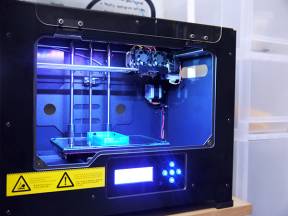
3D Printer Comparison: Flashforge Creator Pro
June 8, 20223D2GO and our online 3d modeling
Producing the final object involves a painstaking process. But with our in-house artists, we make everything easier for you.
How We Process Your Request:
- One of the first steps needed to create a 3D model is to collect several photos or two-dimensional blueprints that illustrate all angles of the object. Capturing every angle will make 3D modeling easier and faster. The result will also look more realistic.
- The 3D modeler usually starts with a primitive shape like a cube, cylinder, or plane using 3D modeling tools.
- Manipulating of points to start creating the mesh or the core of the model and turn it into a concrete-looking object.
The best software for a 3d model maker online
Architects, designers, and even hobbyists are now using 3D modeling software. As a professional, those kinds of software are an easy tool to show your work to your clients. 3D printing and architecture are also linkable. You will be able to 3D print an architectural model.
If you prefer doing projects by yourself, then let us at least help by suggesting some of the best software for your task:
ArchiCAD
Is an open BIM (Building Information Modeling). It is a complete tool for architects. This allows 3D and 2D drafting, visualization, or building modeling. This CAD software is also known for storing large amounts of information in 3D models.
Revit
Its features are specially made for architects. With this, any buildings and infrastructures are being designed and managed. A big advantage of this modeling software is its collaborative aspect. Anyone can access shared models to work on. Avoiding rework will help you to save time with collaborations.
Cedreo
A web-based 3D home design software. It enables professionals to draw floor plans and create 3D renderings. Users can easily draw 2D and 3D floor plans. They can also customize with just a few clicks. It offers more than 7,000 3D objects. As a result, it generates construction drawings and photorealistic renderings.
AutoCAD Architecture
A tool practical for 3D modeling and for visualization. You will be able to create realistic models. It comes with a combination of solid, surface, and mesh modeling tools. This software also allows team collaboration.
Chief Architect
Obtains 2D and 3D rendering. If you don’t have 3D modeling skills, this software architecture design is easy to use. The interface is really intuitive and the software offers smart building tools. It also offers export 360° panorama renderings that are being shared with clients.
All Plan
Works with Windows perfectly. It allows working on 2D and 3D design easily. The design tools will enable working on drawings, conception, topography.
Vectorworks Architect
This software allows going from conceptual design to BIM models. It offers all the features needed for the architectural structure using 3D modeling.
MicroStation
A flexible and powerful CAD software. It allows you to get all the features you need. As a result, you create the concept of your architectural structures.
Bricscad BIM
Experience the power of free-form modeling with this accuracy of CAD software. It uses AI to help replicate details automatically in your BIM.
AutoCAD Civil 3D
It has all the same benefits as AutoCAD Architecture. But this is more useful for civil engineering and construction. Furthermore, it is compatible with AutoCAD Civil 3D to Revit. It gives you a chance to rework and complete designs with more structural modeling.
Any image to 3d model online made possible
CAD made the revisions easier and quicker. The production speed and turnaround time of the drafting process are impressive. The software also made industries achieve higher degrees of accuracy in their designs.
With CAD, architects and engineers may offer internal object placement to their clients. They could easily show the interior of a structure. It also lets them render 3D models and previews of projects.
Over the years, CAD has proven to be of great advantage.
Scope of errors from architects and engineers are much lower compared to using the traditional way of drawing. Files are easily edited and printed whenever required. Parts of the drawing can also be mass-produced for future uses. CAD templates save time by providing all information needed. Lastly, CAD is more accurate for it provides a mini version of the complete structure.
Need more help with your 3D designs?
Get in touch with us by sending us files in .obj or .stil format in our email address management@my3d.com.ph. You can also reach us through our Facebook and Instagram pages today!