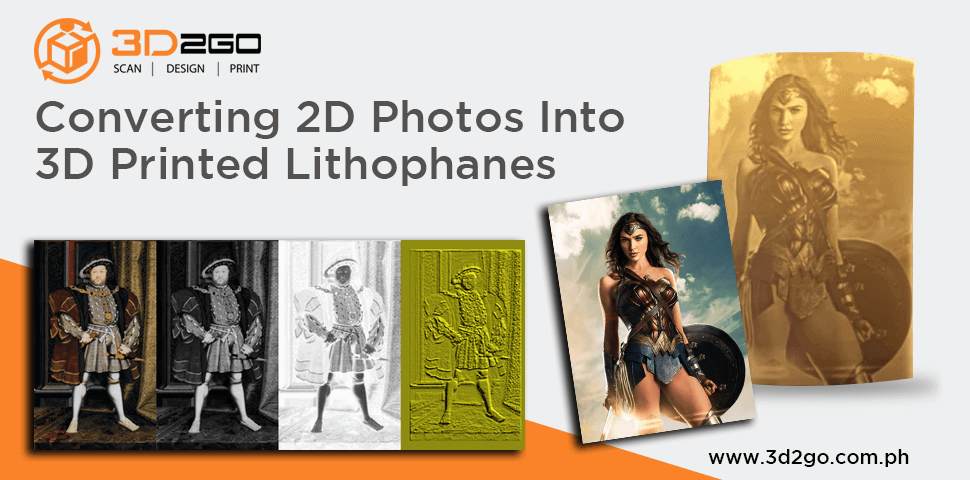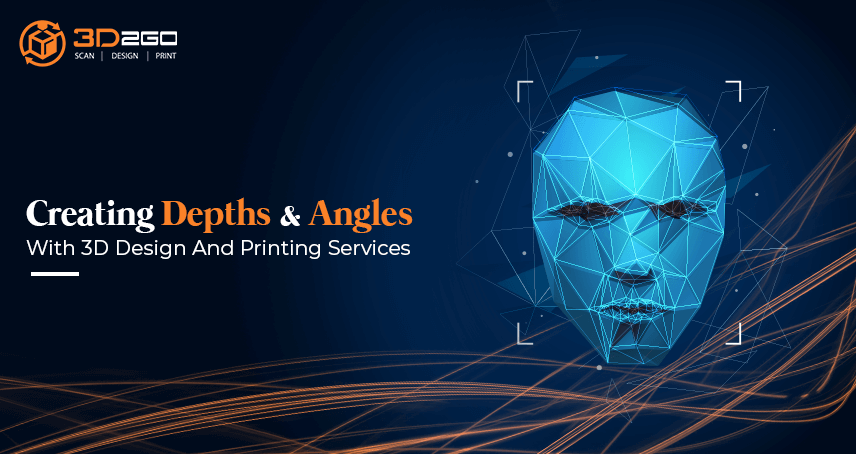
Creating Depths & Angles With 3D Design And Printing Services
June 30, 2022Bring Back Sweet Childhood Memories with 3D Printing
June 30, 2022Starting A New Dimension of Flat Photos With STL Files
Having the ability to convert your 2D photos to 3D models is very valuable know-how for 3D printing enthusiasts. The most commonly-used file format for 3D printing is STL, even here at 3D2GO.
An STL file describes surface geometry of a 3D object without any colour, texture or other attributes. It is a series of linked triangles that recreate or reproduce the surface geometry of your 3D model. The more the triangles, the higher resolution the 3D model will have.
STL file is widely used because it is simple, light, and easy to be handled by 3D machines and software. But these advantages come with its limitations. The file can only understand the external surface and shape.
The gaps and overlaps of joining surfaces, known as non-manifold edges, also cause trouble in the process. When not connected solidly, the process may be delayed, or worse, cannot push through.
Lastly, other information such as color, internal structure, texture, or attributes that a CAD file holds may not be included in an STL file.
But how do you transform flat images into 3D?
It’s true that 3D models can come from the usual flat photos you have. But without the 3D process, your 3D models might lack details and the level of completion might not be as high definition as you imagined.
Photo Imagery Via 3D Printing Service
In this article, we further discuss photo imagery methods that are suitable for converting 2D to 3D designs, but still maintaining a certain aspect of “flatness”.
But first, what is photographic imagery?
Photo imagery is when you create or manipulate photographic images by electronic or digital means. Having a basic understanding of this term could serve as the initial starter for the different methods of converting flat images into 3D.
1. Online Image Conversion
This method is basically when you upload an image into a browser-based platform, clicking convert, then finally adjusting certain aspects.
2. AI Reconstruction
It’s no more than dragging and dropping a photo. Lastly, you just wait for the 3D model to be constructed. It’s probably the easiest method out of this list.
3. Modeling Software
This requires greater effort. It uses 3D modeling programs to create images from scratch. Furthermore, the program can also read 2D file formats which you can build.
4. Elevate or Extrude an Image
Extrusion, in basic terms, uses an outline of the features. It is then extruded to different heights in order to create a 3D object.
5. SVG Conversion
Scalable Vector Graphic (SVG) is a widely used file format. It can be created with a text editor or drawing software.
6. 3D Builder
This method is also an easy method. It’s a software that is already pre-installed on most Windows computers. If you don’t have it yet, you can download it from the Microsoft store.
7. Lithophanes
Lithophanes uses the dark and light parts of an image, making it seem like it’s embedded in another surface or object. Thus, the image is only visible when there is light behind it. It also can’t be made out of more than one color, but that makes STLs the perfect file format choice.
Lithophanes In Color
The usual lithophanes are 3D printed as monochromatic panels. When lit up, it is only then that the 3D-ness is more obvious as compared to being unlit.
Lithophanes, although a method of 2D-3D conversion, also has different methods for their improvement. It includes different design software or online tools that gives you a choice of 3D printing its panels with colors.
This is where the Lithophane Maker program comes in by its developer, Thomas Brooks. He hopes to gain a large audience because people genuinely appreciate the time this tool saves them. This hope is also supported by how Google Analytics shows that searches for lithophane-related subjects have doubled over the past years. Moreso, lithophanes have become an ever-expanding use for study cases in 3D printing.
Lithophane Maker is a website that homes a variety of lithophane creation tools. This free tool automatically gives lithophanes features that you would usually have to manually add:
- Interface adapter to a nightlight
- Frame
- Holes to hang the lithophane up by a string
Thingiverse may have models for several night light adapters. But might not fit your particular nightlight. Unless you manually combine the lithophane with the adapter using another software tool, you won’t achieve a one-piece lithophane.
The most common sources of backlighting for lithophanes are:
- Night lights
- Natural sunlight
- LED strips
Although you can use sunlight for your lithophane by hanging it, most generation tools for lithophanes don’t add the necessary hole. Lithophane Maker includes three ways to complete lithophanes:
- Night light lithophane generator – The generation tool will automatically create a lithophane with an attached night light adapter in one solid piece.
- Framed Hangable lithophane generator – Creates one surrounded by a customizable frame. It prevents the lithophane from wobbling on a small base during printing. Moreso, it includes two holes for a variety of hanging options.
- Curved lithophane generator – The tool can generate a customizable curved lithophane that allows you to elevate a votive lithophane to the height of a candle.
How To Start Your Own Lithophane Collection
Did you know that in a matter of 3 seconds, you can already have an STL file for a 3D printable lithophane? Pretty crazy if you think about it. Because 3 seconds?
Indeed, time is of the essence. And the website – 3D Printing Rocks! – allows you to create an STL file in 3 seconds with their Image to Lithophane generator. Aside from its default settings, you can manually modify:
- Just drag a photo of your choice into the bottom of your browser window.
- Then modify the specifications of your lithophane:
- Maximum size
- Thickness
- Border size
- Minimum layer height
- Number of vectors per pixel
The Image to Lithophane generator is a free web-based app. It perfectly works well with Google Chrome, Firefox, and Internet Explorer among other browsers.
Get A Professional 3D Printing Service For Your Lithophanes!
Have you created your lithophane using the tools and generators above yet?
If not, then send us your files in our email address, management@my3d.com.ph.
You can also reach us through our Facebook and Instagram pages today!